OP Stack’s popularity is increasing rapidly with launch of high-traction Layer2s like Base (2.776B TVL), Mode Network ($406.52M), and Fraxtal ($176.08MTVL) on its rollup ecosystem. Individuals on these chains, like developers, end users, validators/miners, or protocol auditors, frequently need to track the interaction between Layer1 and Layer2. Using TraceHawk, all of them can easily retrieve comprehensive details of L1-L2 activities, with 24/7 updated details.
In this article, we’ll dive into this L1-L2 interaction feature of TraceHawk. This will explain what specific information TraceHawk provides for L1-L2 interaction and how users can benefit from its comprehensive details.
Why Tracking L1-L2 Interactions is Important?
Before we tap into the L1-L2 interaction feature on TraceHawk, let’s quickly discuss the factors that make the tracking of L1-L2 interactions important:
- Transaction validation: Analyzing L1-L2 data is important to ensure validity of transactions on OP Stack chains and prove the authenticity of L2 state (stateroot) changes. Tracking this L1-L2 interaction via an OP Stack explorer becomes a quick and simple approach.
- Network performance metrics: L1-L2 interactions also provide important metrics around transaction throughput, gas efficiency, and latency. All these allow for seamless performance analysis for all types of OP Stack networks.
- Fraud proofs analysis: Exploring L1-L2 interaction allows OP Stack chain users to analyze the fraud proofs submitted on Layer1 Ethereum that contents Monitor the submission and validation of fraud proofs to oppose validity of transactions, detect fraudulent transactions, and resolve the issue before the challenge period is over.
- End-to-end transparency: ‘L1-L2 details’ offers transparency in how Optimism (L2) interacts with Ethereum (L1), ensuring users can verify the system’s operation.
Now, let’s understand how TraceHawk offers seamless Layer1-Layer2 interaction for OP Stack chains. Or, if you want to learn more about TraceHawk and its rollup-centric capabilities, check out the article linked below:
TraceHawk: A Full-suite Multi-ecosystem Block Explorer
Here’s how TraceHawk tracks L1-L2 Interaction 24/7:
TraceHawk is designed as a new-age block explorer optimized especially for appchains and Layer2 rollups, which compliments its support for general-purpose chains. Tracking OP Stack Layer1-Layer2 is one of the essential features of TraceHawk OP Stack chain explorer through which you can deep dive into each activities that take place between Layer1-Layer2 and vice versa; basically, it’s a bi-directional approach. Here are all the details you can track:
- Layer1 → Layer2 Deposits:
TraceHawk provides a list of all the deposits that users on Layer1 are adding to OP Stack Layer2. For example, if a user deposits ERC-20 tokens from Ethereum to any OP Stack Layer2, TracHawk will keep track of the real-time updates of this deposit, track details, and reflect data on its OP Stack explorer.
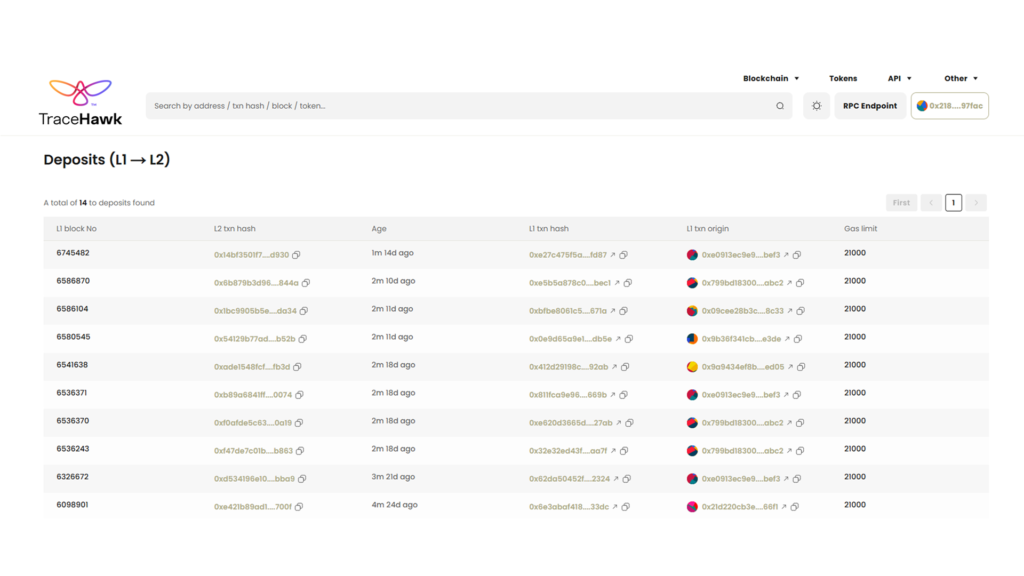
As visible in the above image, TraceHawk provides granular details about each deposit, including Layer1 block number, L2 transactions hash, exact deposit time, Layer1 transaction hash, transaction origin on L1, and gas limit. For in-depth information about the L1 → L2 deposit, click on the L2 transaction hash. This will open a separate dashboard with details such as deposit status, account address for sender & receiver, deposit value, transaction fee, gas price, gas usage & limit, gas fee, and burnt fees.
- Layer2 → Layer1 Withdrawals:
Similar to deposits, TraceHawk provides a detailed withdrawal list for OP Stack L1-L2 interaction. These withdrawals represent cross-domain transactions that are first initiated on Layer2 and then executed or finalized on Layer1. Usually, these withdrawals are made by OP Stack layer2s to call a contract on Layer1 or transfer ETH from L2 to L1-based accounts.
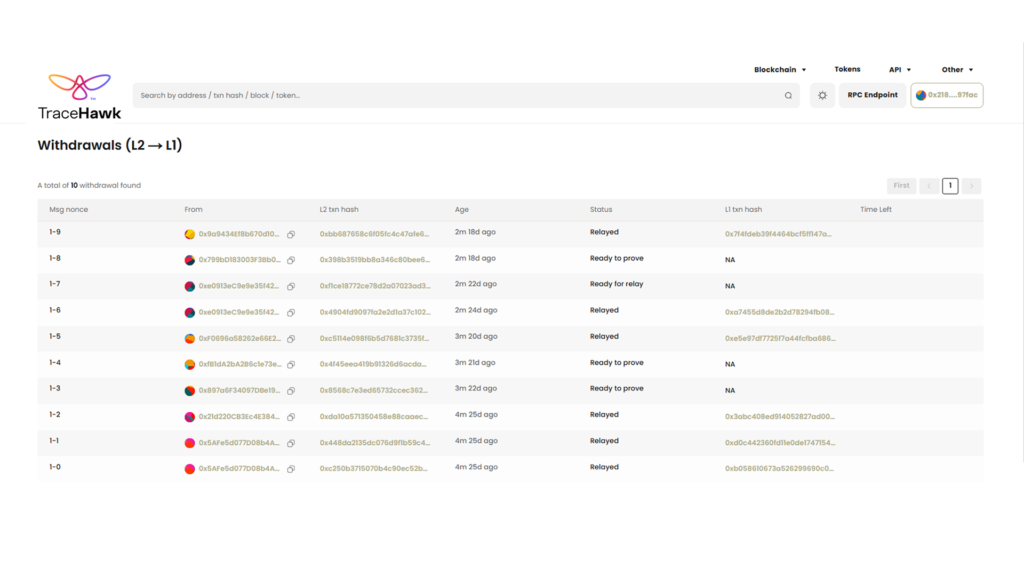
For each withdrawal, TraceHawk will provide specific info like message nonce, sender’s account address, L2 transaction hash, timestamp, withdrawal status, L1 transaction hash, etc.
To get more in-depth details, click on ‘Layer2 transaction hash’, and it will open a separate dashboard containing transaction details, including:
Details like withdrawal status, timestamp, block confirmation, timestamp, contract address, sender’s address, token (asset) value, transaction fee, gas price, gas usage & limit, gas price, burnt fees.
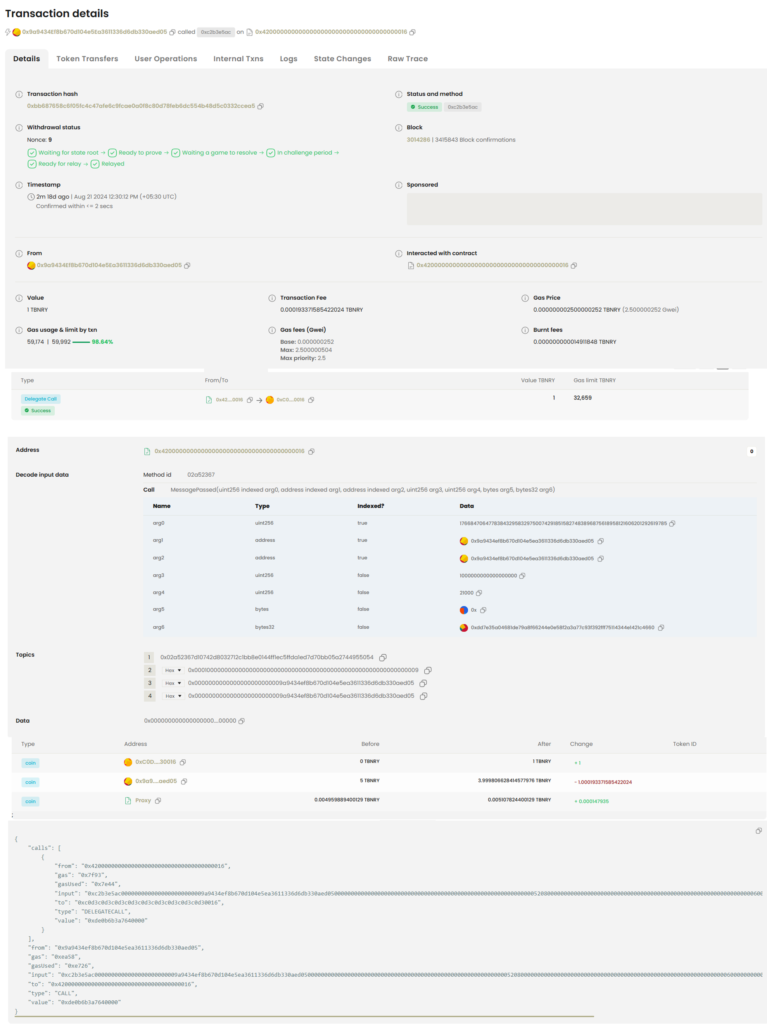
Also, if you navigate through other options in the menu, the dashboard will show more details like token transfers, user operations, internal transactions, logs, state changes, and raw traces.
- Transaction batches (Layer2 → Layer1):
Another important aspect of OP Stack L1 <> L2 interaction is transaction batches. Using TraceHawk block explorer, users can fetch details about batches of transactions processed on Layer2 and submitted on Layer1 for validation and data availability.
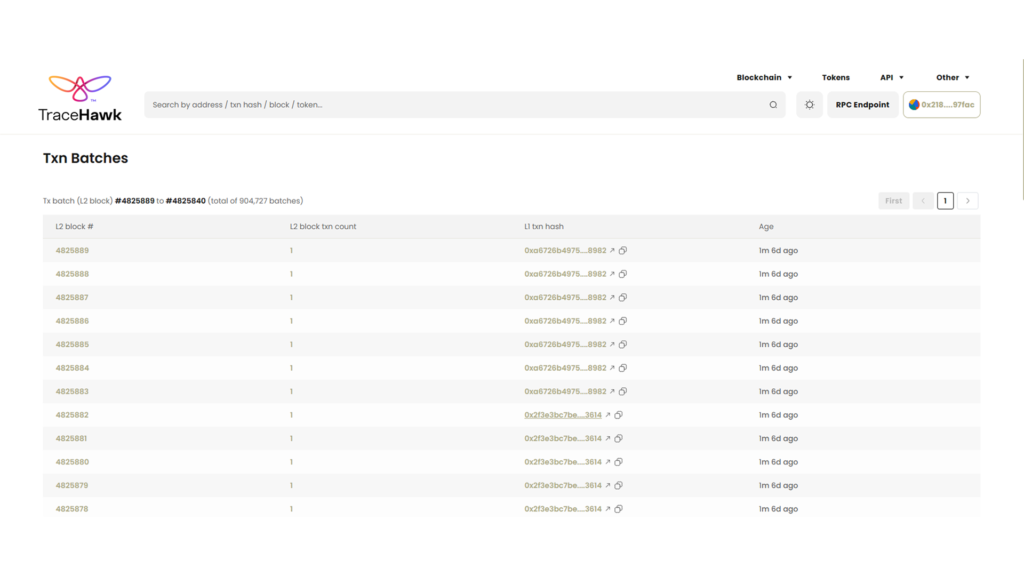
As you can see in the image, TraceHawk provides total transaction batches from OP stack Layer2 with details like block number, L2 block transaction count, L1 transaction hash, and time stamp. Also, you can click on the ‘Transaction Hash’ to view further transaction details on Ethereum.
- User Transactions:
Displaying user transactions is one of the basic yet vital features of TraceHawk, through which it provides a list of transactions happening on an OP Stack network. For each transaction, you can check specific details like transaction hash, type, method, block, sender account address, asset/token value, and fee.
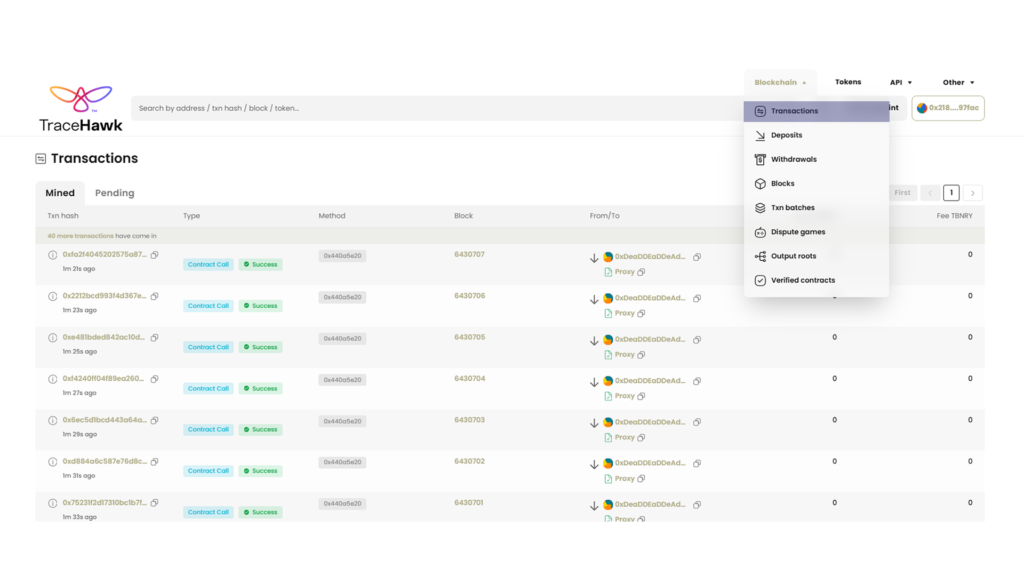
- Layer2 output roots:
Apart from deposits, withdrawals, and user transactions, TraceHawk offers a holistic view of output roots. This cryptographic root hash refers to a summary of state changes that have occurred on Layer2 (need to be synchronized with Ethereum) and are produced by an OP Stack L2 rollup after it successfully processes a batch of transactions.
Specific details for each output root will be provided, including the L2 output index, timestamp (age), L2 block number, L1 transaction hash, and output root hash.
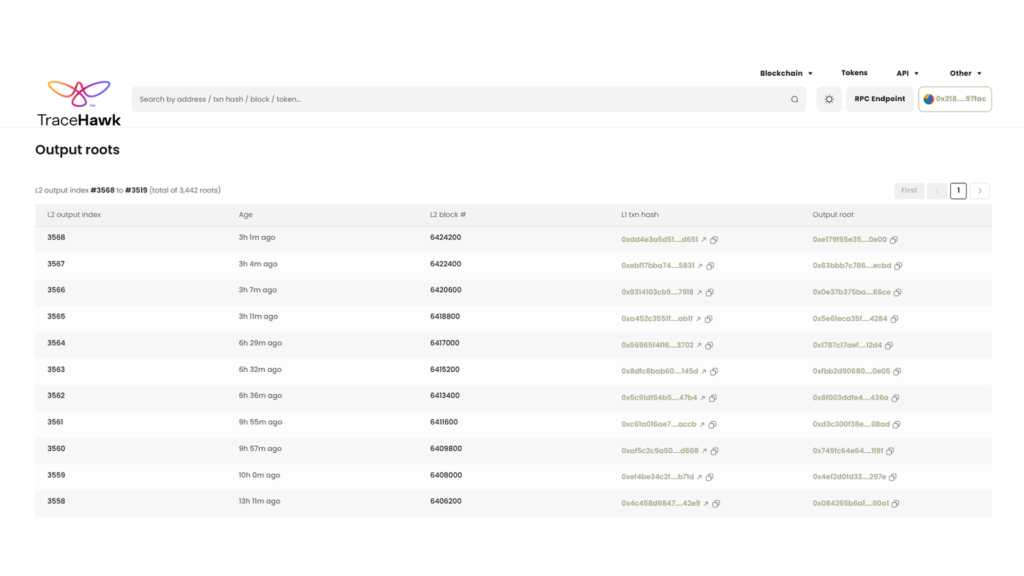
Launching a Custom OP Stack Explorer? Try TraceHawk!
If you are planning to launch a custom OP Stack explorer, TraceHawk can be your ideal explorer solution. Instead of creating an explorer from scratch, you can customize TraceHawk’s existing features and optimize it to meet your chain’s specific needs. Like, you can add a tracking feature for Layer3, customize the home page, add unique filters, enhance the search functionality, and a lot more. Also, you can use TraceHawk for Arbitrum Orbit, ZK Stack chains, Polygon CDK, Parachains, and all the leading rollups & appchains. For more information about TraceHawk’s features, customization, and offerings, connect with our experts. And, if you want to explore a demo first, try TraceHawk by yourself.

